455+ Best Photoshop Actions & Effects
Revamp your images in a few clicks with our Photoshop actions and effects. Ideal for photographers or designers looking to enhance their images swiftly and professionally. These tools transform your photos, adding depth and unique visual appeal.

Season of Fashion Elegant Text Effect PSD
You can use this text effect template to design a beautiful title for magical and fantasy-themed designs. It’s also perfect for children’s...

Caramel Wedding Photoshop Action
Caramel is a professionally crafted Photoshop action you can use to optimize your wedding photos taken outdoors and natural light conditions. The acti...

Gold Tones VSCO Photoshop Action
This is a unique Photoshop action that features a beautiful gold tones effect. According to its creator, this filter works perfectly with low-light ph...

Outline Editable Photoshop Text Effect
This is a unique Photoshop text effect that features an outline-only design. It’s great for making fun and quirky titles for various design proj...

Christmas Photoshop Text Effects
This Photoshop text effects pack is a must-have for designing greeting cards and seasonal designs. It features 5 different text styles you can use to ...

Piratum Map Art Photoshop Action
A unique Photoshop action that creates a map art like effect with your photos. This will be quite useful for creating book covers and greeting card de...
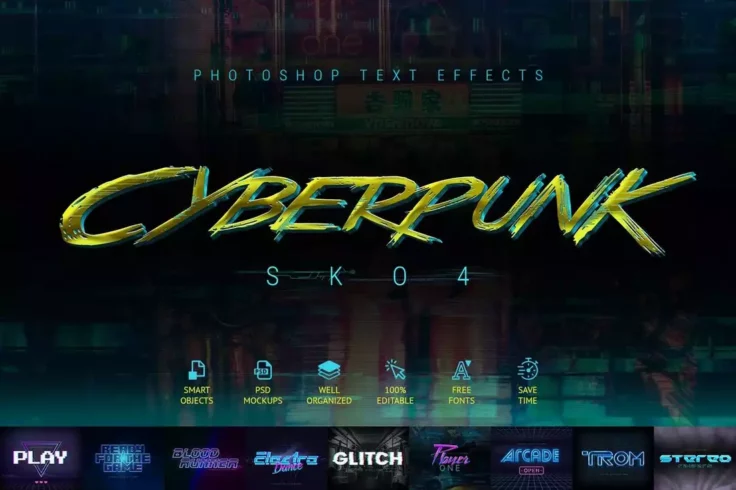
Cyberpunk 80s Retro Text Effects
Inspired by the highly anticipated video game Cyberpunk 2077, this pack features some incredible text effects that allow you to create titles using th...

Glitter Text Effects for Photoshop
Get a glitter text effect generator mockup that makes your message look absolutely stunning with no efforts whatsoever! Just open the smart object lay...
FAQs About Photoshop Actions & Effects
What are Photoshop Actions?
Photoshop Actions are a set of pre-recorded steps by Adobe Photoshop that allows users to apply a range of effects and styles to their images rapidly and consistently. This feature lets you automate repetitive tasks, which can save significant amounts of time, especially when dealing with multiple images.
Photoshop actions can include anything from simple photo filters to complex touch-ups and effects. They are especially useful for photographers, digital artists, and designers who frequently need to apply the same series of steps to their work.
How do I use Photoshop Actions and Effects?
To use a Photoshop Action, you first need to load it into the Actions panel. Once loaded, you can apply it to an image by simply selecting the action and pressing the play button. Each action runs the series of steps which were originally recorded, essentially repeating the entire set process automatically.
The Effects in Photoshop, which could range from color changes, text effects to complex 3D designs, are typically applied through different tool settings and layers. For example, adding a gradient effect to an image may involve using the Gradient Tool and adjusting the blend mode and opacity in the layers panel.
Can I create my own Photoshop Actions?
Yes, you can certainly create your own Photoshop actions. To do this, simply open the Actions panel, click on the 'New Action' button and then start performing the steps that you want to include in your action. Photoshop will automatically record these steps until you stop the recording.
Once your action is recorded and saved, you can apply it to other images with just a few clicks. This not only saves time but also ensures consistent results across different images.
Are Photoshop Actions and Effects available for all versions?
Photoshop Actions and Effects are available in all version of Adobe Photoshop. However, some actions and effects may require features that are only available in newer versions of the software. For this reason, the compatibility of specific actions and effects can vary.
Before downloading or purchasing actions and effects, it's always a good idea to check that they are compatible with your version of Photoshop. The provider of the action or effect will normally specify which versions of the software they are compatible with.
Can I share my Photoshop Actions with others?
Yes, you can share your Photoshop actions with others. Once you have created an action, you can save it as an .ATN file. This file can then be shared with others, who can load it into their own copy of Photoshop and use it on their images.
Sharing Photoshop actions can be an excellent way for creatives to collaborate, as it allows you to share not just the end results of your work, but also the processes that you used to create them. It can also be a great way for beginners to learn new techniques and shortcuts.